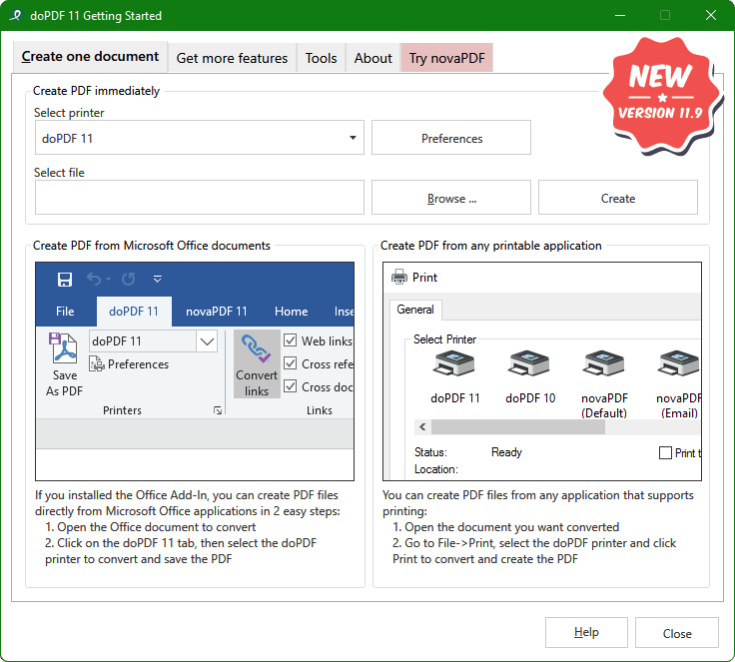doPDF 11.9.451
Free Version
Price: US$ 14.99
Publisher Description
Using doPDF you can freely convert documents to searchable PDF files from any Windows application. It installs as a printer driver and helps you generate the PDF files by simply selecting the "print" command from any application (you can convert your Word documents, Excel sheets, PowerPoint presentations, AutoCad drawings, company's reports, contracts, workflows, agreements, marketing plans, forms, products list, price list, charts, emails or web pages). The resulted PDF files can be viewed on any computer with a PDF viewer (reader) installed.
This PDF creator is compatible with Windows 8/7/XP/2003/Vista (32 and 64-bit versions) and requires approximately 10MB of free disk space for the installation. It doesn't require third party tools to be installed in order to generate the pdf file (like Adobe Acrobat or GhostScript).
doPDF has a lot of features that allows you to: modify the paper size, modify the resolution (from 72 to 2400 dpi), change page orientation (portrait, landscape), change the quality settings, embed font subsets and lots more. The user interface supports localization, thus using doPDF in your own language (currently English, German, Spanish, French, Italian, Czech, Korean, Dutch, Japanese, Polish, Swedish, Portuguese, Brazilian, Serbian, Ukrainian, Romanian, Chinese Simplified, Russian, Greek and Hungarian are supported).
About doPDF
doPDF is a free PDF converter developed by Softland. The app allows users to convert any printable document into a PDF file, including Microsoft Word documents, Excel spreadsheets, PowerPoint presentations and more. Once installed on the computer, doPDF appears as a printer option in the Print menu of any application that supports printing. To use doPDF, simply select it as the printer and choose your preferred settings such as page size and orientation. Clicking "Print" will then create a high-quality PDF file from the original document. The resulting PDF files are searchable and can be viewed on any device with a PDF reader installed. One of the key features of doPDF is its simplicity – there are no complicated options or menus to navigate through when converting documents to PDFs. Additionally, because it functions like a virtual printer driver rather than an independent program, it takes up minimal system resources and does not require much disk space for installation. Overall, if you need an easy-to-use tool for creating professional-looking PDFs from virtually any type of document or file format without breaking the bank (or your computer), doPDF may be worth considering.
How to install doPDF on your Windows device:
- Click on the Download button on our website. This will start the download from the website of the developer.
- Once the doPDF is downloaded click on it to start the setup process (assuming you are on a desktop computer).
- When the installation is finished you should be able to see and run the program.